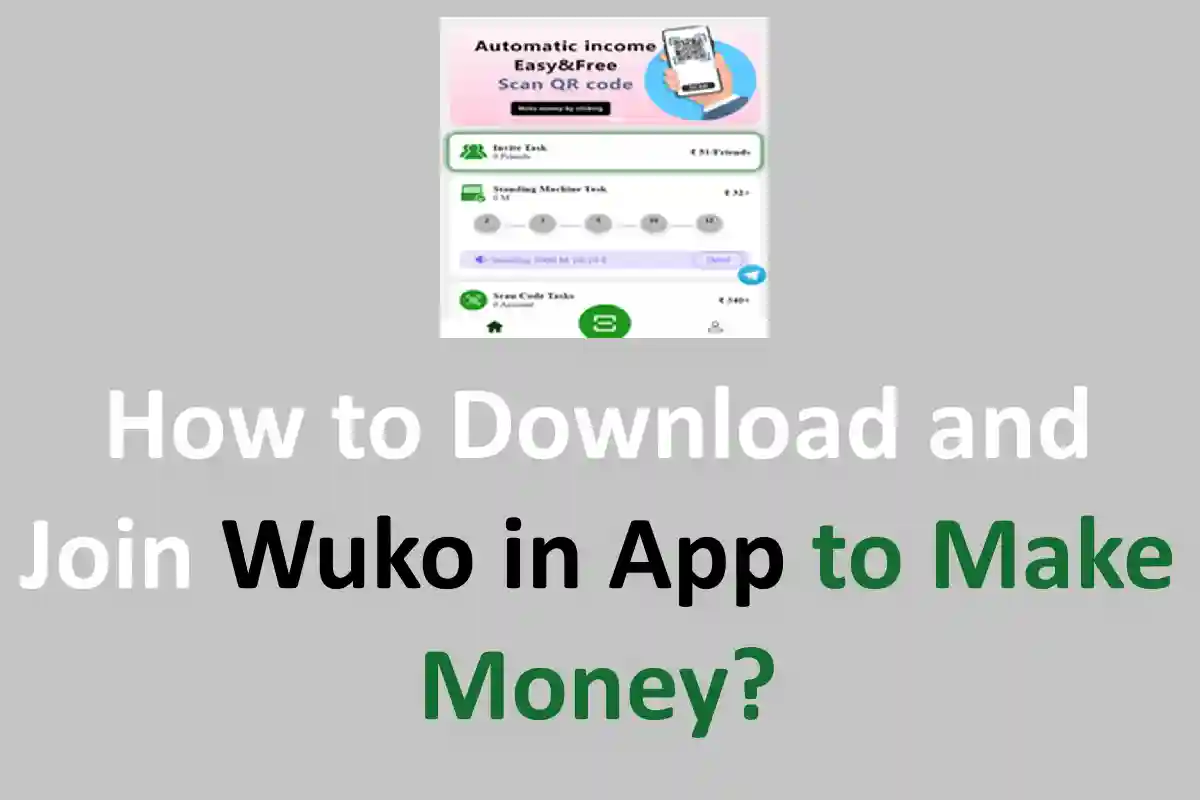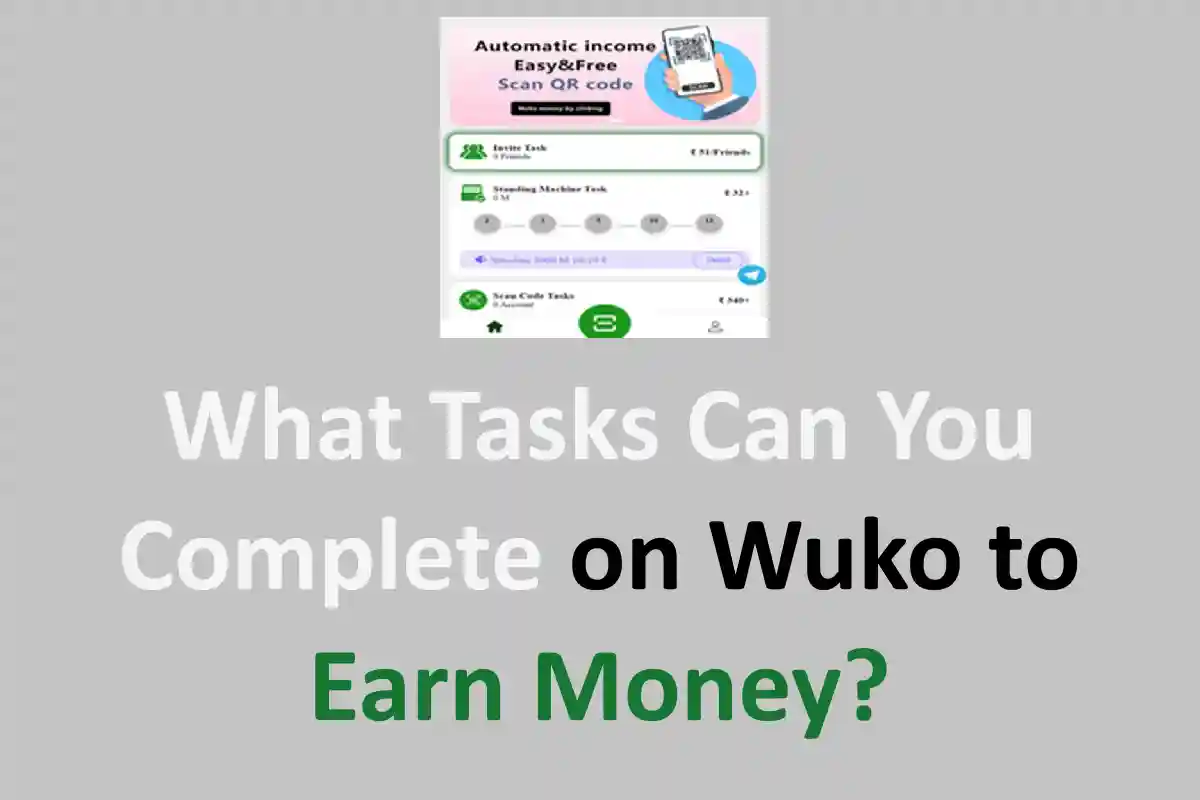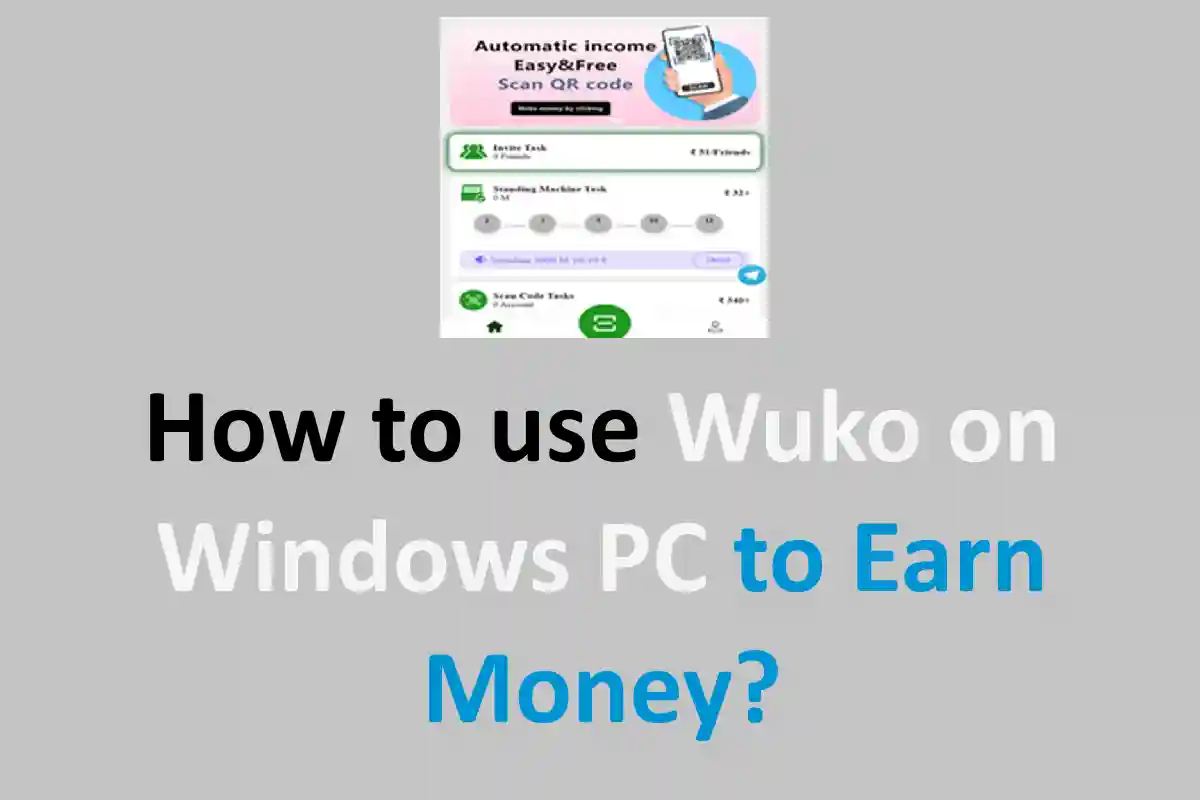
How to use Wuko on Windows PC to Earn Money?
Wuko is offering users a golden opportunity to earn some money without any investment. It gives users different tasks to complete which take a few minutes to complete. So by completing those tasks, the app rewards users with real cash. Users get that cash right into the wallets in the app.
Wuko's official app is available on the Android platform. However, this app is not launched for the Windows and iOS devices. However, there are still some methods through which users on those devices can access the Wuko.in the platform and start earning free money.
Currently, there are two main methods to join that platform and start earning. I will break down both processes in a simple way, so you can easily understand and follow.
Visit Official Wuko
If you want direct and hassle-free access to the Wuko platform, visit Wuko.in. There is an official website for those who want to use the platform from their desktops. The tasks, joining process, and all the other features are the same as the app.
Use an Android Emulator
In case the website is not working or you don't have access in your country, try the app through an Android emulator for PC and laptops. Sometimes you don't want to go through web browsers for your convenience, therefore we have launched its official app that you can use on Windows devices through an emulator.
Below I will give you two best emulator suggestions that you can try out on your Windows PC or Laptop to run Android apps, particularly the Wuko App.
BlueStacks
BlueStacks supports Android apps on Windows OS. It offers a smooth and easy Android interface with all the necessary apps. So you can try this emulator to install Wuko.
NoxPlayer
NoxPlayer is another high-performance emulator to run Android apps on PCs and Laptops. It is another good option for interested people to try Wuko.in App.